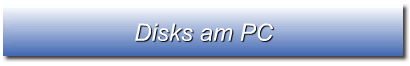
|
|
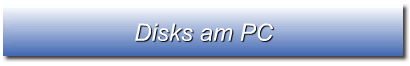 |
|
|
Making W30 Disks Using Your... PC First, the floppy disk trick - the W30 uses 720K disks which are still available. If you can't find them, use a high density floppy (the standard 1.44M type). There are two punch-outs on the lower corners of the floppy. One has the little switch to write-protect the disk, the other is just a square punch-out. Place a piece of Scotch Tape over this empty punch out (make sure it covers both sides of the disk) and the floppy will appear to your computer to be a 720K disk instead of a 1.44M disk. It must now be reformatted as 720K! PC - you must download S-Disk. This is a DOS application and must be run from DOS, not in a Windows shell. Restart in MS-DOS mode!! Download S-Disk then launch it. It will read W30 floppy disks and save them as archives, or read archives and save them as W30 disks. The archive file (*.out is the extension) that you want to read must be in the same folder (directory) as S-Disk. Press "D" (details) to open an archive file. You must type in the FULL NAME of the archive, including the extension (*.out) This application comes with instructions. USE THE FLOPPY DISK TRICK ABOVE! NOTE: S-DISK and SMAC FILES ARE INTERCHANGEABLE. S-DISK must see the *.out extention and the filename must be 8-characters or less (DOS restriction), so if you archive on a Mac with SMAC, be sure to modify the name accordingly before using the archive on a PC with S-DISK. |
|
|